Continuing the series documenting my writing tools and process, this post describes the software I use. I hope to follow it up with another post on Obsidian, and another on the workflow that uses these hardware and software tools.
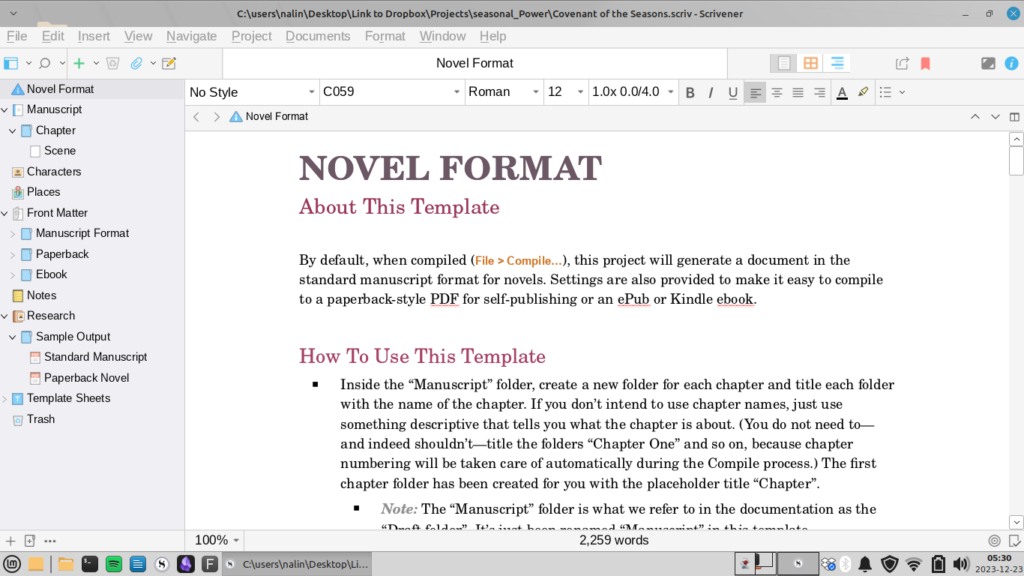
Literature and Latte’s Scrivener application has become a mainstay of the writing world. I won’t spend a lot of time repeating all its praises and criticisms, which are readily available elsewhere with a quick search. But I will say that there is no more assured sign of dominance than the fact that it is one of the most mimicked applications out there, with droves of posts on writing fora, asking for (usually free) lookalikes.
When Scrivener first came out, the approach of combining the drafting environment with virtual binder for organization of notes, planning, and research was a game-changing innovation vs the standard word processor. Now their approach has become essentially standard, with applications like Quoll, Bibisco, Manuskript, and even Novelr taking cues from Scrivener’s layout.
Bottom line: Scrivener is worth it, especially if you have an OS on which it runs natively (Windows or MacOS). A standard license is currently $59, and it has been one of my most used applications over the last ten years, from short stories to novel-length projects. They let you install your license on multiple machines for personal use and customer service has been excellent.
For a professional, polished product that has in my experience always worked and done what I wanted it to do, with dedicated help and support, sixty bucks is more than a fair price. If the haters want to stand on principle about free software and open file formats, fine, you can do that – but don’t whine about being unable to find anything close for free!
I would *not* recommend Scrivener for anyone who wants a minimalist writing environment. For that, you might like FocusWriter, which I occasionally use for freewriting.
Scrivener on Linux
Scrivener should work hassle-free on Windows or MacOS. However, my only mjor complaint with Scrivener is that they do not natively support installation on Linux. There’s a lot out there complaining about this and on how to get it working, and I won’t rehash those tantrums (some of them mine) or descriptions in detail here. I will, however, document what worked for me on my Asus L203N netbook running Linux Mint 21.2 Victoria, as a reference.
- Download and install Wine from WineHQ (for Linux Mint, I used a .deb package, since Mint is Ubuntu-based). I am running Wine 8.0.2.
- Install Scrivener (
wine Scrivener-installer.exe) – I am running Scrivener 3.1.5.1. - Run winecfg and set the Windows version for Scrivener to Windows 7.
- In winecfg, set the Graphics options, Window settings to have the following three boxes checked: “Allow the window manager to decorate the windows”, “Allow the window manager to control the windows”, and “Emulate a virtual desktop”.
- You may also need to fiddle with some graphics settings in winecfg to make it look nice. For example, I have the virtual desktop set to 1366×768 at 100 dpi. I also suggest changing the application fonts in Scrivener’s options to more Linux-native variants like FreeSerif or LiberationSerif, etc.
- In winecfg, go to the LIbraries tab, and add overrides for the libraries
mscoreeandsapi. Both of these should be set to “Native (Windows)”.
Unfortunately, from all I’ve read, it does seem as though every installation is slightly different, and truth be told, even my installation is not 100% stable. Hopefully the above works for you! But you may need to tweak and fiddle, which is annoying. I do want to reemphasize though, that from my point of view, there really is no actual replacement for Scrivener, though there are serviceable off-brand lookalikes.
Despite the $60 cost and the couple hours of fiddling it took to get it work on my writing system, I still think it’s worth it. This is especially true if you intend to do a lot of your own editing, formatting, and even self-publishing as an indie author.
To be clear, I no longer first draft in Scrivener – stay tuned for another post on Obsidian and FocusWriter, which provide cleaner, more minimalist environments for just getting the initial story down distraction-free. However, for editing, polishing, and (for indie works) publishing, Scrivener would still be my tool of choice.