I discovered the Obsidian note-taking app a couple of years ago and thought it was interesting, but it never really grabbed me until a friend pointed out that custom plugins and themes were available from the user community. Once I realized the breadth of plugins and customizations available, it was clear to me that I had grossly underestimated this piece of software.
It is not a mere note-taking app – it’s possibly the best application for organizing and cross-linking information (of any kind – text, image, video, attached file, etc) that I’ve found anywhere. It has become my software tool of choice for creative work.
Oh yeah, and it’s free.
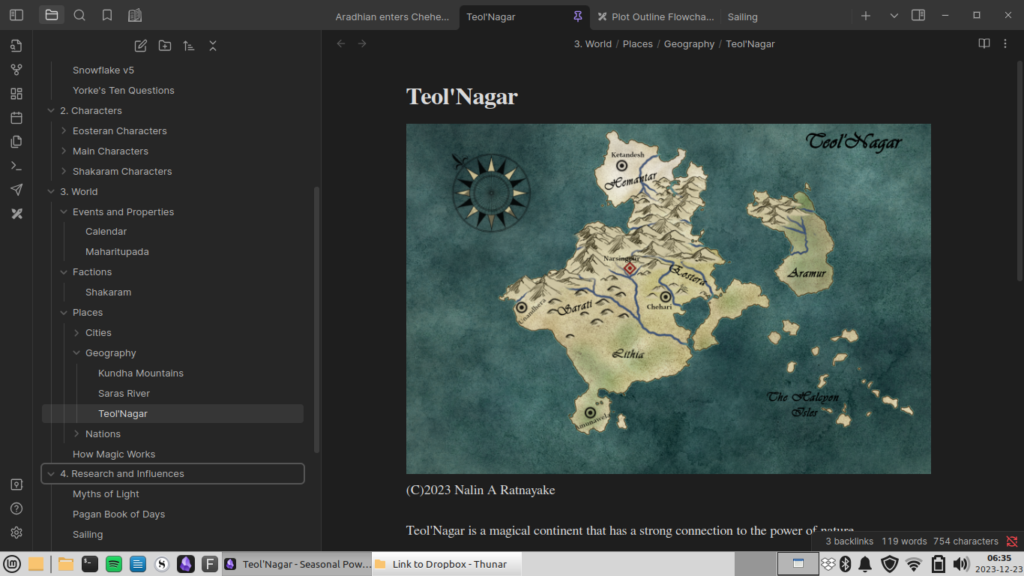
At its core, I think of Obsidian as a private, self-contained wiki, called a Vault, that uses standard markdown language to link information between snippets of text, called notes. Notes within a Vault can be nested, grouped, given searchable meta-data, and cross-linked into webs of related information and ideas. Plugins allow a wide array of customizations to the appearance, behavior, and features of the interface.
The image above shows a snapshot of the Vault for my in-progress fantasy novel, Covenant of the Seasons. At left you can see a Scrivener-esque binder of nested organization of notes, and in the main window, the note about the main continent of Teol’Nagar, which includes an embedded image exported from Wonderdraft, my map making software of choice. The written information + the obligatory continent map = really all you need for writing fantasy, right?
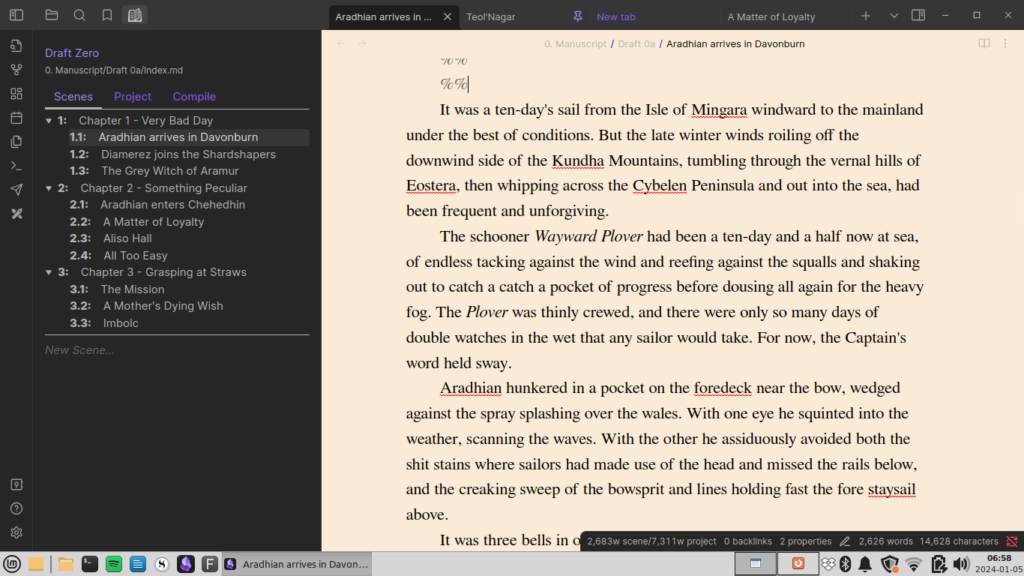
The key plugin to install for novel writing is Longform. Longform allows for easy drag-and-drop organization of notes that represent scenes into nested chapters, top-level managing of different drafts, and compiling discrete pieces written in whatever order they came out into clean, combined documents, which with the Pandoc plugin, can be exported in formats such as docx, odt, pdf, etc. (Which, along with the binder of non-prose information organization, are what I would consider the most important features of Scrivener.)
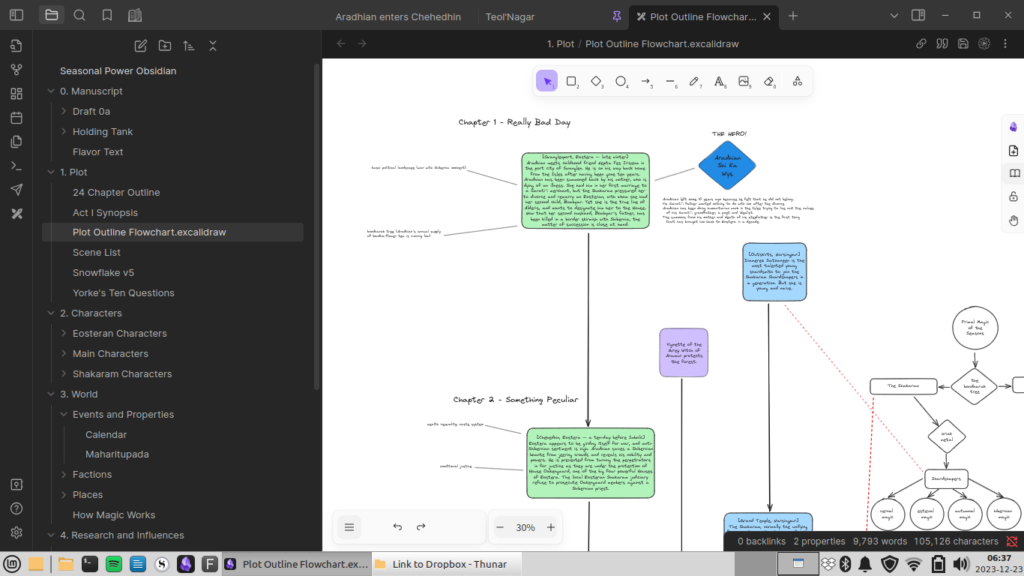
The second most useful plugin I’ve found for novel writing in Obsidian is Excalidraw. For lovers of Scrivener’s corkboard plotting tool, hold on to your butts — this tool blows the corkboard clean out of the water. Above you can see the main POV plot line for Covenant of the Seasons in green, with subplots in purple and cyan, with red conspiracy board yarn leading off to flowcharts such as the one shown above for the high-level of how magic works in my world.
These diagrams are, of course, embeddable and linkable across the entire Obsidian Vault, making them dynamic and integrated with the whole project. I love having all of the worldbuilding information, research notes, and the prose manuscript itself in one place! I can even pin frequently referenced notes into their own tabs for quick switching.
Other useful plugins that I won’t go into much detail about include Typewriter Scroll, Kanban, and Second Window. The latter two are more useful when I’m using Obsidian to run a Dungeons and Dragons campaign (and there’s a whole host of plugins that make that amazing) but that’s a post for a different day!
I would recommend Obsidian for any writer who wants a clean sandbox environment without a lot of structure, and who doesn’t mind a little upfront setup work. In return, Obsidian can offer you the fully customizable, internally cross-linkable mind palace you’ve always dreamed of!
Stay tuned for at least one more post in this series, on how all these tools get strung together in my writing process and workflow.
One Comment